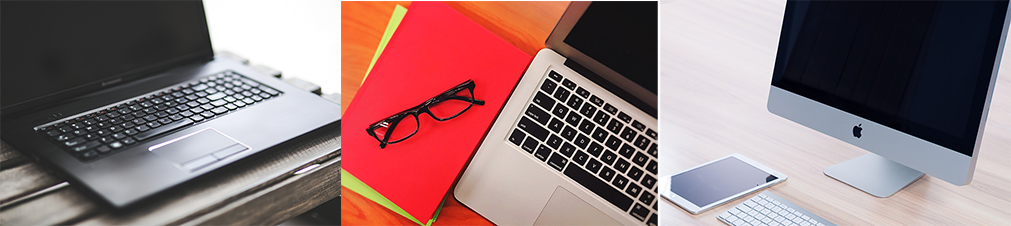
Technical Requirements
Participants in Online courses must have regular access to high speed internet and an up-to-date anti-virus program.
Microsoft Windows
- Windows 11 or higher
- Intel Core i5 or higher or AMD equivalent, at least 8GB of RAM
- At least 100GB of free storage space
- At least 100GB hard drive
Mac OS/X
- OS/XMac OS X 10.15 or newer
- Intel processor and at least 8 GB of RAM
- At least 16GB of free storage

- Up-to-date browser: Firefox, Chrome, Safari (click here for Blackboard browser checker)
- Up-to-date video player:
- Windows Media player or
- VideoLAN VLC media player
- Up-to-date Word processor and presentation package (Wesley Theological Seminary offers free Office 365 Basic for students click here for instructions on how to download)
- High speed internet connection
Please note: Chromebooks (Chrome OS), iPads (iOS), Android devices, and iPhones do not meet the minimum requirements for online or virtual coursework at Wesley Theological Seminary.
Minimal Student Technical Skills
Minimum technical skills are needed for ALL Wesley Seminary courses. All coursework must be completed and submitted online through Blackboard. Therefore, students must have consistent and reliable access to a computer and the internet. The minimum technical skills required include the ability to:
- Organize and save electronic files;
- Use Wesley Seminary email and attached files;
- Check email and Blackboard daily;
- Download and upload documents;
- Locate information with a browser; and
- Use Blackboard.
Student Resources
Technical Requirements
Blackboard Policies
Is Online Learning Right for Me?
Online Course Schedule
State Authorization
FAQs
